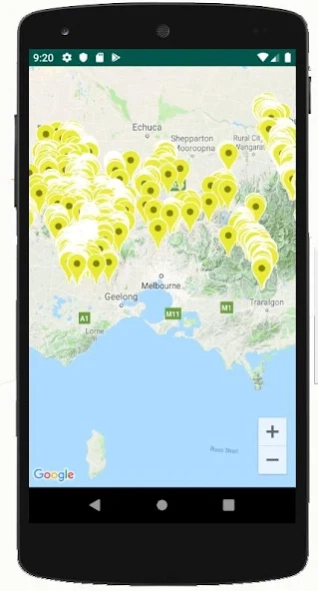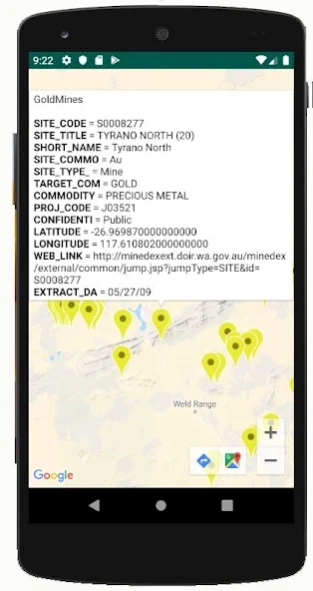Gold Maps 1.1
Continue to app
Paid Version
Publisher Description
Gold Maps - Gold Maps Australia
Have you ever wondered if there were gold deposits nearby? Or love a week end fossick? With Gold Maps you can take the guess work out of searching.
With data compiled from all the relevant state resource authorities we have combined all of this into one map that covers the whole of Australia.
All of the historical mines are there along with know alluvial deposits and current mines.
With thousands of place marks all over Australia you will never run out of gold bearing ground for life.
We overlaid this data onto a topographical map that helps in planning your next trip. Because we have used google maps you can easily find nearby camp grounds or caravan parks. All of this is vital in preparing a successful gold fossicking trip.
About Gold Maps
Gold Maps is a paid app for Android published in the Geography list of apps, part of Education.
The company that develops Gold Maps is App Aspires. The latest version released by its developer is 1.1.
To install Gold Maps on your Android device, just click the green Continue To App button above to start the installation process. The app is listed on our website since 2019-09-28 and was downloaded 1 times. We have already checked if the download link is safe, however for your own protection we recommend that you scan the downloaded app with your antivirus. Your antivirus may detect the Gold Maps as malware as malware if the download link to com.appycrappy.goldmaps is broken.
How to install Gold Maps on your Android device:
- Click on the Continue To App button on our website. This will redirect you to Google Play.
- Once the Gold Maps is shown in the Google Play listing of your Android device, you can start its download and installation. Tap on the Install button located below the search bar and to the right of the app icon.
- A pop-up window with the permissions required by Gold Maps will be shown. Click on Accept to continue the process.
- Gold Maps will be downloaded onto your device, displaying a progress. Once the download completes, the installation will start and you'll get a notification after the installation is finished.